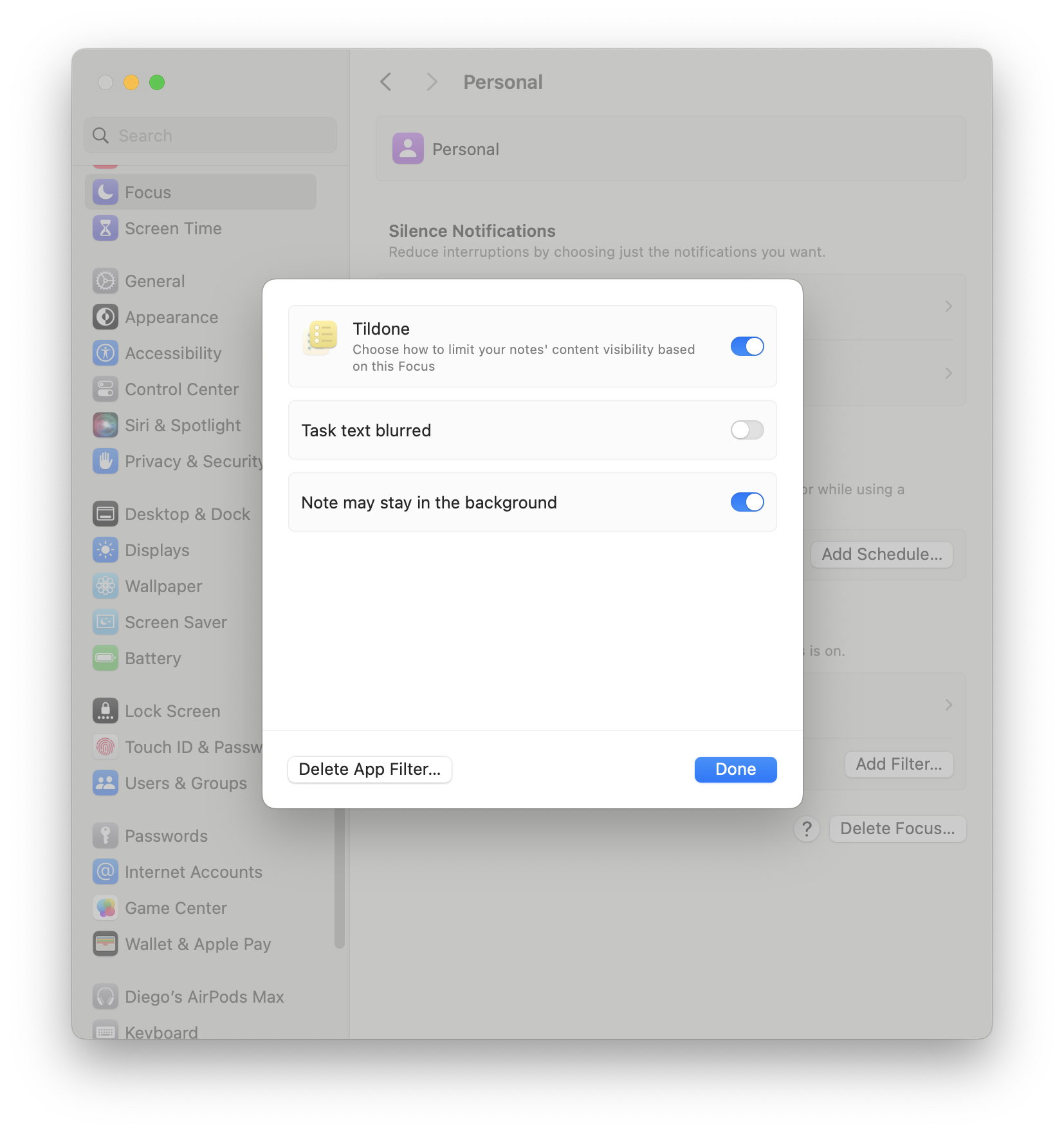Latest release: v1.6
This release introduces interface design improvements and minor bug fixes.
Release notes- Ability to change color and adjust the transparency of notes
- Enhanced keyboard navigation for the task list

Previous release: v1.5
This release includes some interface redesign and bug fixing.
Release notes- Restyle window buttons to standard
- Show topic on minimized notes
- Bug fixing
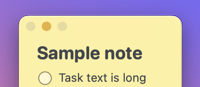
Previous release: v1.4
This release includes enhanced functions on note handling on the screen.
Release notes- Every note can now be minimized into a progress gauge
- Menu options and shortcuts from minimizing all notes or bring them back up
- Empty tasks in a note can be deleted from the keyboard
- Minor bug fixing (perhaps you didn't realize about)
Previous release: v1.3
This release includes an option to cancel note fading out when completed.
Release notes- Cancel completed note fading out
Previous release: v1.2
This release includes a new setting for changing tasks text font size, so notes are comfortable to read in different screen resolutions.
Release notes- Font size setting
- Core - For posting a review pointing out this need.
Previous release: v1.1
This release introduces major improvements such as using MacOS Focus Filters for blurring text on your notes (e.g. sharing your screen on a meeting) or letting your notes stay in the background, open Tildone automatically at login and support for new languages: Spanish, French and Chinese.
Release notes- Open at login
- Focus filters: notes in the background
- Focus filters: note text blurred
- Support for Spanish locale
- Support for French locale
- Support for Chinese locale
- Copy note content
- Paste clipboard contents into a note
- Arrange notes on screen option
- Arrange notes settings
- Task line truncation setting
- Insert task above by pressing enter at the beginning of the line
- Delete empty text tasks by pressing delete or backspace keys
- Minor interface improvements
- Emily - For suggesting note topic hiding if empty (it shows when hovering first task)